Build logs available in Stickler-ci
Up until now if a build failed, or didn’t run correctly on stickler-ci you had to rely on the build status to figure out what to try. While this mostly works when jobs outright fail, it isn’t great for jobs that succeed with the wrong or unexpected results. If you got incorrect or unexpected results, debugging what was going on was a tedious and time consuming process. Thankfully, those days are behind us now.
Going forward sticker-ci check run results (but not reviews created with review comments) will contain build logs! Logs will be visible in both in stickler-ci and more importantly in GitHub! In GitHub, build logs look like this:
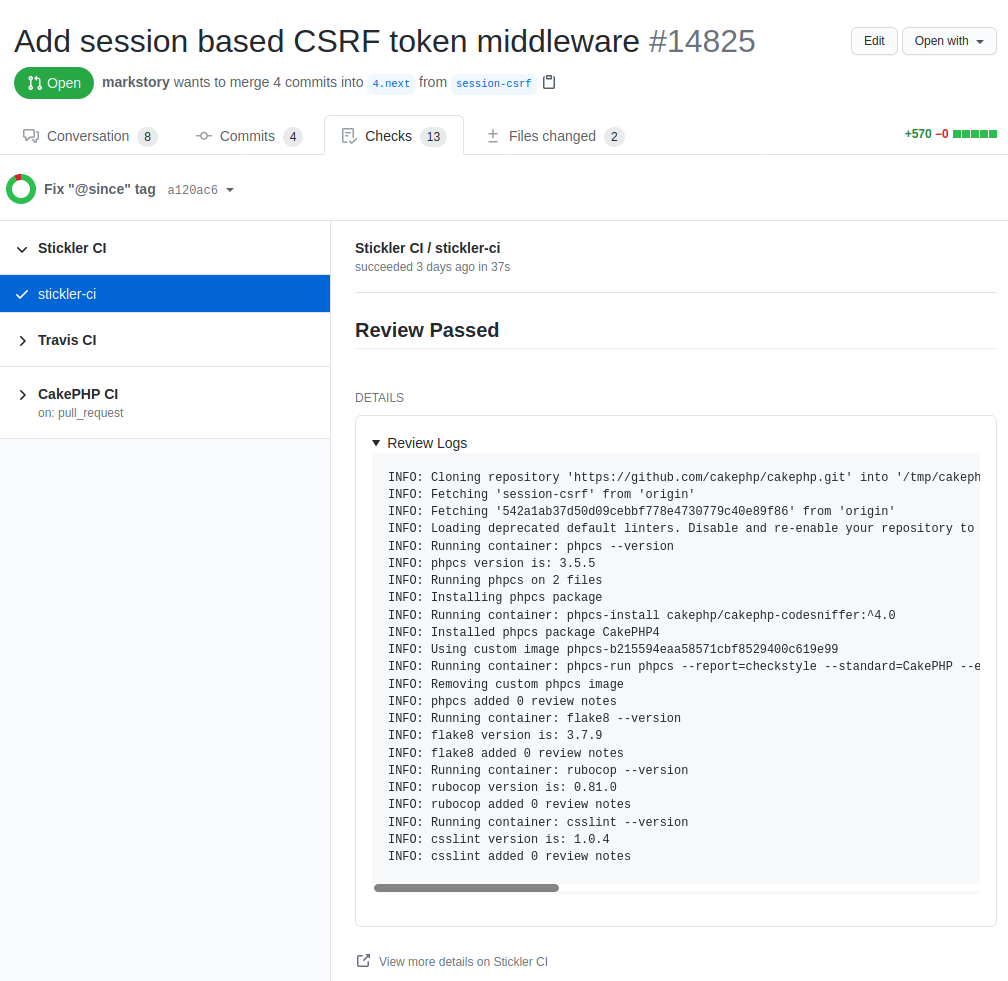
In stickler-ci.com, you can find logs in the pull request list for your repository:
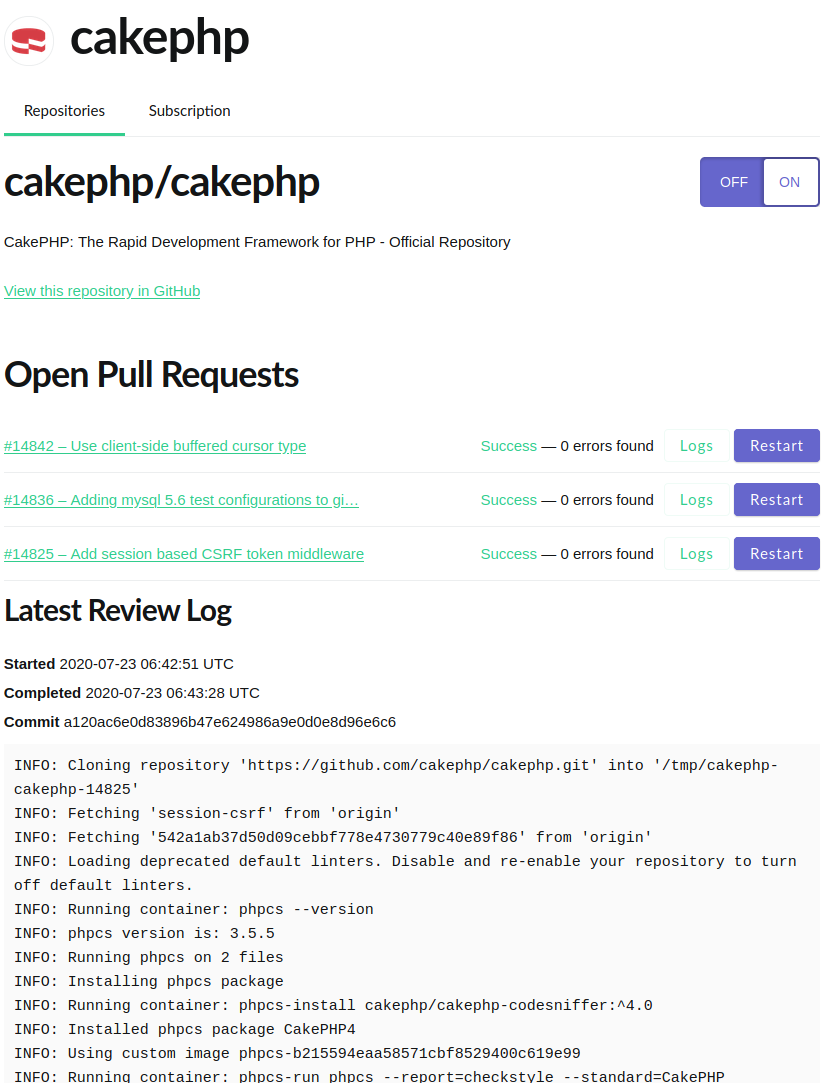
Inside the logs you’ll see:
- When the last build was run, and when it finished.
- What commit was checked out.
- The version of each linter stickler used to review your code.
- The commands that stickler used to run each linter.
- How many style violations or errors were collected from each linter.
These additional details make it much simpler to debug builds. You can now see how stickler-ci is automating your code reviews and, why you got the results you did. I hope that this simplifies tweaking your configuration to get the results you’re looking for. Build logs are available in all plans and all platforms supported by stickler-ci. Happy coding, stay fresh and stylish.
There are no comments, be the first!