Changes to enabling repositories in Stickler CI
Stickler CI users have expressed that automatically enabling default linters can create a flood unwanted comments in pull requests, which is overwhelming and noisy. In response to these issues, we have changed the process of connecting a repository to Stickler CI.
What is the new process?
Stickler-CI will only run the linters defined in your configuration file. To add a configuration file, follow the process below:
Click the check box to enable Stickler CI on your repository.
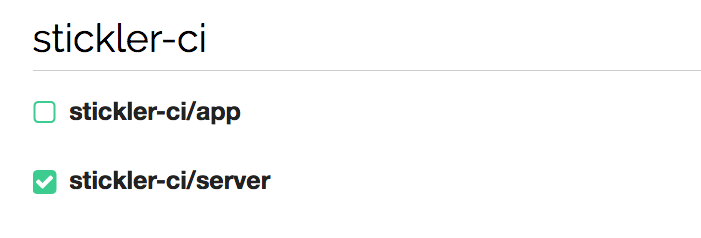
This modal will appear. You can either open and merge a pull request with a config file, or set up the config file yourself from the documentation.
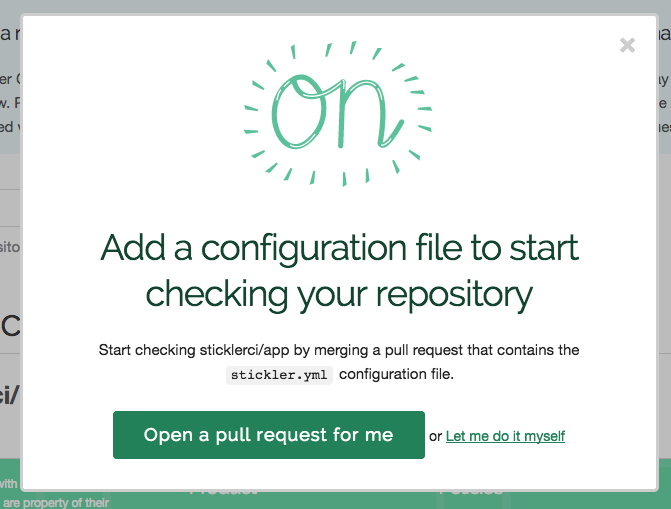
If you open a pull request from the modal, click on the merge it link to go to GitHub and merge the config file.
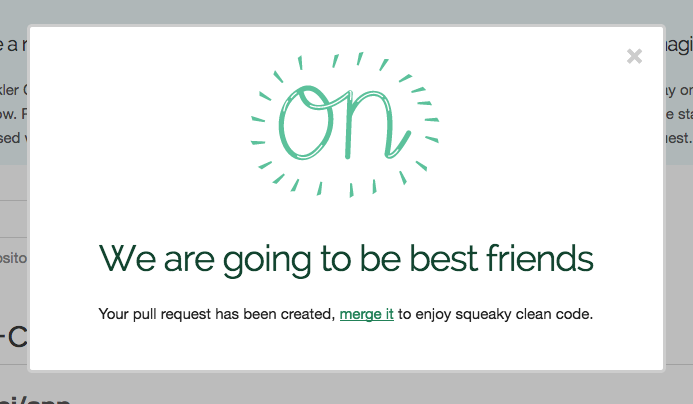
This is what the pull request will look like in GitHub. Merge the pull request and Stickler-CI will be able to run reviews on the repository.
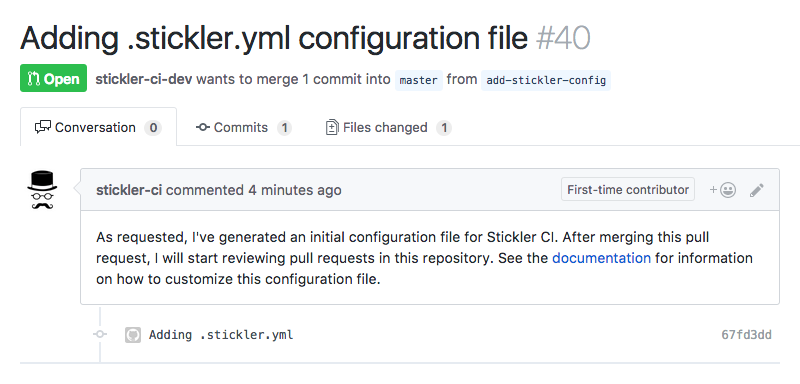
What about existing repositories?
Existing repositories don’t need to make any changes as they’ll continue to enjoy the default linters being merged into their configuration files. If you’d like to disable the default linters on your repository disable, and re-enable Stickler CI to get the new behavior.
This process is more involved then the current process, I am confident that it will make using Stickler CI easier and more transparent, as your configuration file is the source of truth for how Stickler CI will review your pull requests.
There are no comments, be the first!