Moving to Linux
For the past 15 years I’ve been a Mac user. Like many, I loved the best in class hardware, great desktop shell, and the ability to use BSD/*nix tools without having to run virtual machines. When my 2012 Macbook pro was no longer aging gracefully, I started evaluating my options for a new machine. MacOS was no longer as appealing as it once was. The end of 32bit applications in Catalina meant that any new Mac I bought would require me to abandon several important applications I had that were 32bit only. My old versions of Photoshop and Illustrator, would no longer work, and I would need to replace my working Wacom tablet due to drivers not being available. Getting a new Mac would mean using Pixelmator or GIMP and Inkscape. I can’t justify the cost of creative cloud for how often I use these applications, and replacing a working peripherial because of drivers feels bad. In addition to the software woes, I despise the touchbar and zero upgradable/servicable parts that current Apple hardware offers.
I wasn’t overly interested in using Windows. While the desktop experience is good I’ve not used Windows in a really long time and would need to relearn everything. WSL2 looks very promising but still requires a small virtual machine to be running. I do most of my work in a terminal or a web-browser. Needing to use a hypervisor for most of the day didn’t sound appealing to me. Using Linux was my next option. The desktop experience might not be as polished as MacOS and Windows, but I would get a native *nix terminal and my non-development applications like GIMP work great in Linux.
Hardware choices
Once I had decided on going with Linux, I spent a significant amount of time researching hardware options. My requirements were:
- 9th or 10th gen Intel processor or an AMD ryzen chip.
- 16GB of RAM
- 512GB or more SSD
- More ports than I would get on an Apple model.
- A 15” screen would be nice.
- No touch screen is a benefit. I don’t find touch screens that useful and didn’t want to pay extra for something I wouldn’t really use.
There are a dizzying number of laptop models and configurations once you are outside of Apple. I tried to focus on laptops that either had Linux options, or I could easily verify the Linux compatibility. This led me to looking at the Dell XPS 15, and Lenovo X1 Carbon. I also looked briefly at other lenovo models, and the Lemur Pro from System76, but excluded them for either not meeting all the criteria I had, being more expensive or hard to service should I have a problem.
I ended up purchasing a Dell XPS 15 with a 1080p display. I didn’t want the reduced battery life and increased costs that the 4K display confers. Overall the hardware is great. The keyboard is excellent, the port selection isn’t fantastic but there is an SD card slot, and Dell throws in a USBC to HDMI/USBA adapter which is appreciated.
Getting Linux Setup
On the first boot the BIOS was complaining about a missing SvcTag and the fans were running at full tilt. After getting through the Windows setup and doing a few reboots I found that the machine was in ‘Manufacturing mode’ and that ALT-F would disable that and calm the fans. Then after doing some googling I figured out how to set the SvcTag in the BIOS which resolved the annoying BIOS warning on each boot. I’m not sure why my machine arrived in this state, but I’m thankful I was able to figure it out.
With the fans and BIOS behaving it was time to install Linux. I chose to go with Elementary OS . I wanted a cohesively designed desktop environment based on Gnome and I didn’t want many knobs to tempt my inner tinkerer. My first install attempt failed miserably, as the OS installer couldn’t find my hard drive. This was caused by me not switching the hard drive controller from RAID to ACHI before attempting the install. Because of this failed install I corrupted my bootloader and was not be able to boot back into the USB installer. To resolve this I needed to rebuild my USB image with a small mutable partition and copy grubx64.efi to mmx64.efi. This allowed the partially installed bootloader to boot the USB image, and finish installation.
Elementary OS Hardware Support
I’m generally really happy with Elementary OS. The media keys on my keyboard worked out of the box, as did the built-in camera and microphone. The fingerprint reader and IR camera are not well supported, but I don’t have a use for them. Perhaps in the future I’ll be able to use them as I’ve read that they have drivers available for Ubuntu 20.04 but the Elementary OS is based on Ubuntu 18.04. I was also happy to find that my Wacom tablet worked out of the box. However, getting my HP printer setup was a challenge. I place the blame for that on HP and their proprietary drivers being obnoxious to download and run.
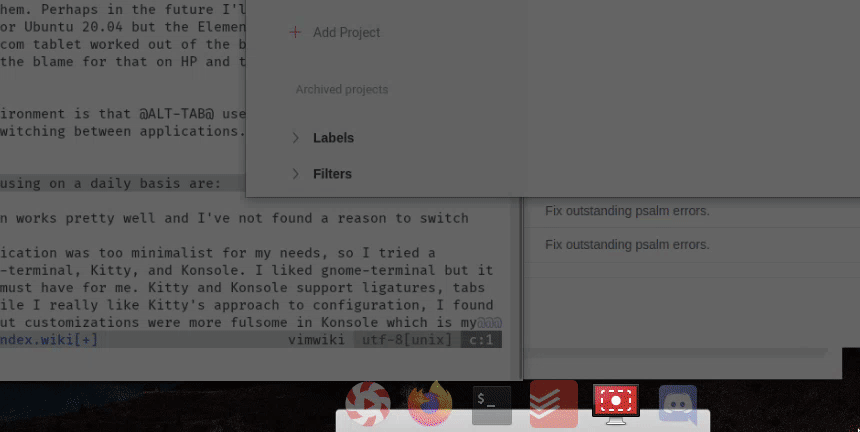
My only real gripe with the desktop environment is the ALT-TAB flickering shown above. The translucent overlay results in flashing when quickly switching between applications. I find this flash jarring and wish it wasn’t so high contrast.
Finding Application Replacements
The list of applications I’ve ended up using on a daily basis are:
- Mail – The elementary Mail application works pretty well and I’ve not found a reason to switch from it.
- Terminal – Elementary’s terminal application was too minimalist for my needs, so I tried a variety of replacements including gnome-terminal, Kitty, and Konsole. I liked gnome-terminal but it doesn’t support ligatures which were a must have for me. Kitty and Konsole support ligatures, tabs and splits which were my must haves. While I really like Kitty’s approach to configuration, I found the split windowing and keyboard shortcut customizations were more fulsome in Konsole which is my daily driver for now.
- Twitter Client – Twitteriffic was my goto on MacOs, but CoreBird does what I’m interested in and works well.
- Music The Elementary Music app looks wonderful but has a few bugs that were showstoppers for me. Album tracks were not sorted properly and there was no way to fix the ordering. I tried Rhythmbox, and Melody before settling on Lollypop. I like how Lollypop features album art, and that it integrates well with Gnome, and keyboard media keys.
- Image Editing – GIMP was the clear choice here.
- Backups I loved the simplicity of Time Machine and Deja Dup seems to get close to that.
The remainder of my usual applications were available on Linux and I didn’t need to find an alternative. These include Firefox, Todoist, Neovim, Docker, Slack. I am also really liking having access to Lutris to play a few games to pass the time while I’m at home more during the pandemic. I’m quite happy with how far Linux has come as a desktop environment since I last used it during the Mandrake 5 era.
it really makes computers fun again, enjoy!
Joop on 7/14/20
Welcome to the club of the Pain.
hshhhhh on 7/14/20
Thanks Joop and hshhhhh, I’m not having a ton of pain, and am having lots of fun :D
mark story on 7/26/20
Do you have the 9500 model? What about wifi, bluetooth and suspend/hybernate functions?
Alberto on 11/9/20
Alberto: I do have the 9500. Bluetooth has been working fine, I had some troubles with wifi, but I think my home router was partly to blame as after I switched it out, wifi has been great. Suspend works great, I’ve not attempted to enable hibernate yet, as all the tutorials about it have disclaimers about disk corruption which scared me away.
mark story on 11/15/20